If you are using Firefox, the accuracy might be good, or might be bad. It really depends on how effective Google’s IP based geolocation is in your area. At my brother’s house in Hillsboro, OR (near the Intel Campus) it was very, very accurate. Of course, if you are using the iPhone, it uses the built-in GPS. Feel free to swipe this idea and use it however you see fit.
If you find this useful, please let me know, and I’ll consider making a more permanent home for it. I’d also welcome any other suggestions on things that might make it more useful.
Addendum: I made some improvements (notably, to also give the accuracy of the measurement, and added a small google maps display) and IRC #hamradio buddy autojack confirmed that it works on his Android phone, and thoughtfully provided a couple of screenshots.
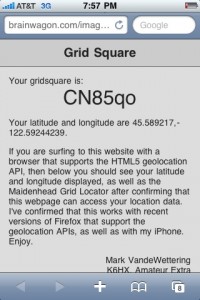
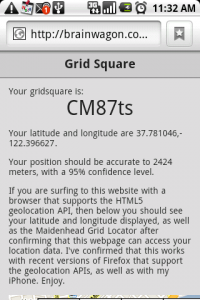
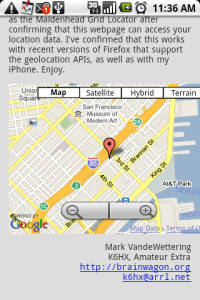
Thank you for sharing, this i quite interesting. It help me verify a suspicion I had regarding geolocation and web analytics.
I am using (right now) Firefox 3.6.3 PC, and it shows my location to be 37.831316,-122.285247 which is not correct as I am not located in Emeryville right now (I am about 40+ miles away right now).
According to http://www.mozilla.com/en-US/firefox/geolocation/
“By default, Firefox uses Google Location Services to determine your location by sending:
* your computer’s IP address,
* information about the nearby wireless access points, and
* a random client identifier, which is assigned by Google, that expires every 2 weeks.
”
I had suspected that Google Analytics (GA) was identifying us/our location as Emeryville/Berkeley at least in some instances due to the nature of dynamic IP allocation (AT&T).
I have noticed a traffic increase when I am working on my site(s) from those locations and while I do think there are some people who visit from there, It seemed to me GA was tracking our visits as well from the wrong geolocation.
There appears to be a solution to exclude traffic for dynamic IP addresses (via cookie) in order to get more meaningful data in terms of visitors: http://www.google.com/support/googleanalytics/bin/answer.py?hl=en&answer=55481
Previously I didn’t have trouble excluding traffic as I had a static IP address.
Thanks again
So both Firefox on my WiFi network and my iPhone report my location fairly closely, they differ in claimed accuracy and by a few thousandths of a degree. Which makes sense, because I’ve used various geolocation tools owned by both Google and Yahoo from this WiFi network with my iPhone, and entered my address into Google Latitude, so there’s no reason they wouldn’t associate this IP block with my house.
What I find more interesting (I mean, aside from that Firefox uses Google’s geolocation services to do this stuff, and Chrome apparently doesn’t do geolocation at all) is that Twitter and a few other commercial services are still using some sort of IP mapping that puts me over in Emeryville somewhere. Seems like, especially for places I want to know where I am, using the browser’s geolocation API and then falling back to a simpler IP mapping would be the right way to do it…
I found this other article that explains why my location is not accurately identified (I am not using a wireless network) so it has to rely on IP (and cookies I suspect).
Article from last year (plenty of detail information)
http://www.xconomy.com/boston/2009/07/10/the-browser-geolocation-wars-skyhooks-ceo-on-why-google-maps-is-misreading-your-location/
Also there are companies that aggregate geolocation data (to be sold) which is then used to ‘identify’ where we are… the tool below for example says I am in Pleasanton (based on IP)
http://www.quova.com/technology/ip-address-repository/check-your-ip-address/
There is a possibility that whomever had the dynamic IP address before was actually there.
Interesting…
This feature is very sweet, I made a quick location for my children to use, it shows all their friends houses. number 1 use, It lets me track where my kids are! Try it out and see my code here http://pushtosuccess.com/?cat=6