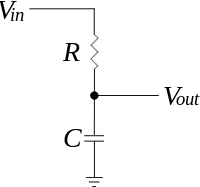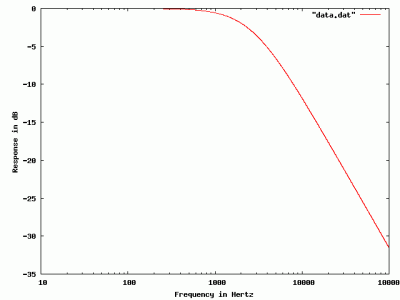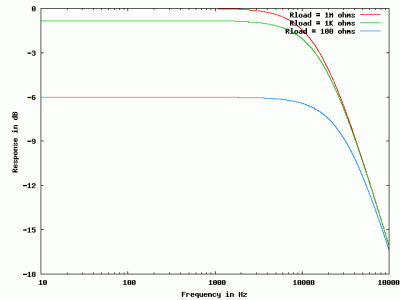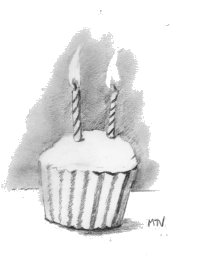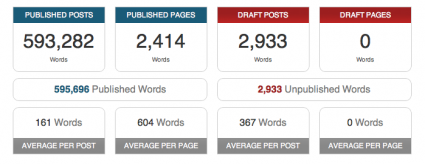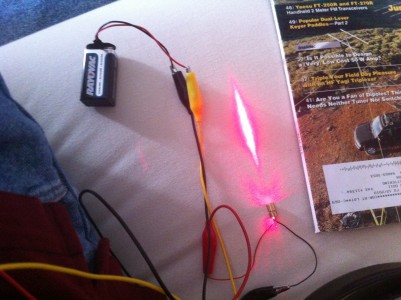Ham Nation is a relatively new weekly podcast that is brought to us through the power of the TWIT network, Leo Laporte’s mighty podcast empire. Fellow blogger KE9V had some comments on it, some of which I agree with, and some of which I do not.
Of Dits and Bits | KE9V’s Ham Radio Blog.
First, the positives. Hosts Bob Heil and Gordon West are practically legends in the world of ham radio. Both are charming gentlemen, deeply concerned with promoting ham radio.
And in a strange sort of way, that’s what I find to be most disconcerting about the show. It tries really, really hard to convince you that ham radio is exciting and relevant. I do firmly believe it’s a great hobby. Or more precisely, it’s a bunch of great hobbies, all united under the need to get a license to operate. Some aspects of the hobby I like better than others. I can appreciate that other people might like aspects of the hobby that I do not. I can also appreciate that some people might want to promote the hobby.
But I can’t help but think that we overstep our promotion of ham radio sometimes. In trying to understand why I feel that way, I see two primary causes.
First, in our haste to bring new people into the hobby, we try to talk about ham radio in a way that the uninitiated can understand. That’s okay, but unless we are careful, we end up never talking about anything else. And frankly, I see that a lot in the first ten episodes of Ham Nation. Like KE9V, I haven’t seen that there is anything being presented in Ham Nation that anyone whose been in the hobby for more than a year will care about. In an effort to make the hobby understandable to the layman, we are stripping out everything interesting from our hobby. We are providing no inspiration to deeper achievement in ham radio. We perpetually talk about what equipment to buy, but never talk about the equipment we build. We promote simple wire antennas, without working to provide information on more complex and therefore higher performing antenna systems. And Ham Nation has this in spades. It’s not too surprising: Gordon West has made a career out of selling study aids for ham radio and getting new people into the hobby. But I can’t help but wish that there was a podcast that actually talked about ham radio in a way that at least periodically reached beyond how to solder and your first wire antenna.
Second, there is the idea that ham radio is unique among hobby in promoting virtue and intellectual development. Most hams are great people, but I believe that most people are great people. There are some really amazingly intelligent people in ham radio, but there are intelligent people in all walks of life, with all sorts of hobbies. I suspect that if your hobby was windsurfing, most of your fellow windsurfers would be good, intelligent people too. The difference is that windsurfers don’t spend a lot of time trying to convince you that windsurfers are really great people. They just accept that if you want to be a windsurfer, you’ll learn what you need to, and you’ll join a great group doing something they love. Hams want to convince you that they are a bunch of great guys, doing great stuff, but they seem to spend all their time talking about how great they are, and relatively little time showing you how great they are.
Ham Nation suffers from both of these ills.
It’s not enough to have celebrity hams. It’s not enough to tell everyone how great ham radio is and how much they will love it and how easy it is. You have to get on with doing ham radio, to demonstrate how cool you think it is, and let other people make up their own minds. When people like Kevin Rose express skepticism about the hobby, we shouldn’t tell him he is wrong: we should show him he is wrong. And we should accept that perhaps he isn’t wrong, at least for him.
It’s just a hobby after all.