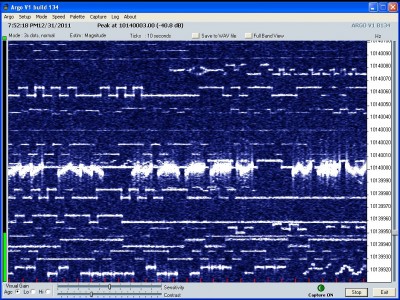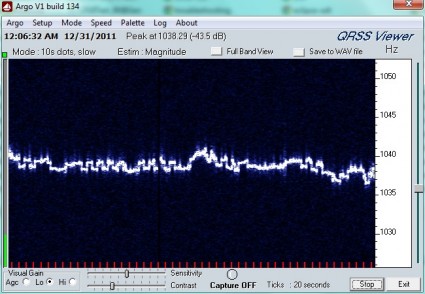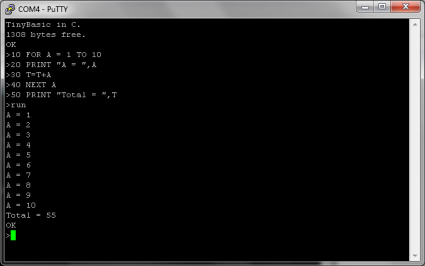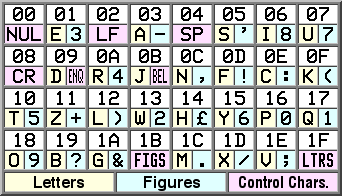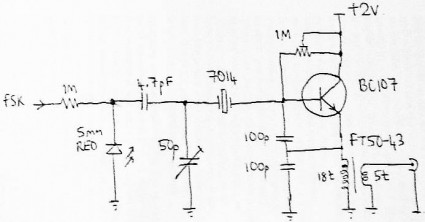Well, this morning I did a bit more work on my G0UPL beacon kit. As I mentioned yesterday, I got was having difficulty with the frequency swing: despite a very tightly wound gimmick, I was getting just a little over 1Hz or frequency shift. Late last night I decided to just try a new one: there obviously had to be a fault there. Sure enough, I wound a new one, installed it, and was suddenly getting 30Hz of frequency shift! Feast or famine, isn’t that the way of it? I trimmed it down, and unwound it a bit, and now am getting a nice, reasonable 4Hz or so swing, which is clearly visible in Argo, but also narrow enough to be tidy.
I had also noticed during testing that the QRSS beacon controller was powering up in 15s/dit mode, which is a tad too slow even for the patient. I then decided to take notice of the “Important Notice” on Hans’ documentation, and grounded pins five and six with a small jumper on the bottom of the board. It now powers up reliably in six second per dit mode.
I then decided to try to measure the output power. And… on the antenna terminals, I was measuring, well, nothing! That’s not good. I then backtracked to the 2N7000 FET, and found that there was indeed a signal on the Gate, and it was modulating (although the waveform looked pretty wonky). Probing various places along the filter chain quickly discovered the bad solder joint, and I had power.
I then tried to do some adjustment of the output power. I wired up a 2W 47 ohm resistor as a dummy load, and hooked up my scope. I found that if I peaked the output power with just under six volts peak-to-peak (a little less than 100mw) the 2N7000 got fairly toasty hot. I backed off the power to just 4 volts peak to peak (around 40mw) and the transistor seems fairly calm. I thought I should be able to do a bit better, but 40mw isn’t all that bad, so… I decided to get it on the air.
And here it is, appearing on KK7CC’s grabber (click to get it live), right around 10.140040 Mhz:
It works! KK7CC is in Las Vegas, which is around 560 miles from my location. Not bad for 40mw output power.
I’ll leave this up for a while, I’m interested in getting reception reports and screen grabs at my ARRL mailbox. I will eventually take it down, get it mounted inside a nice little Altoids box, and perhaps figure out why the output power is well short of the 100mw that I should be able to pull out of it.
In the mean time, I hope everyone has a safe and happy New Year’s Eve!