I recall burning three or four weeks of a sabbatical getting Saccade.com on the air with Wordpress. So much tweaking…
RTL-SDR: A cheap USB Software Defined Radio
I’ve already got a couple of software defined radios: a nice SDR-IQ from RFSpace which covers up to 30Mhz, and an original Funcube Dongle Pro which covers from 64Mhz to 1700Mhz. I like both, but I must admit: they were fairly expensive. Still, in some ways they have spoiled me for conventional receivers in at least one way: they allow easy exploration of the RF spectrum. Just tune through the bands, looking for signals, clicking to tune. Awesome.
But I’m always on the lookout for cheap gadgets, and there is a recent crop of USB gadgets which (while not specifically designed for radio experimenters) have been recently adopted to put a software defined radio within the reach of many more experimenters. These come in the form of “DVB/FM receiver dongles”. Originally designed to allow you to tune in FM radio and DVB-T (the European standard for terrestrial digital TV), but with the right software can be hijacked and use as a more general radio exploration gadget.
I’m just at the beginning of my exploration of this stuff, but here’s what I’ve done so far.
 First of all, I ordered one of the dongles. You should be able to get one for about $20 or so. I chose to get one from Deal Extreme, an interesting Chinese exporter. Based on some misinformation, I chose this EZCAP EZTV645, which was $19.20 shipped. Note: I do not recommend this particular radio. You can probably find a better one. I was misinformed into believing that this radio contained the “Elonics E4000 tuner”, which is generally the preferred tuner to use. Other good tuners are apparently the R820T. This one contains an FC00013, which certainly works, but is generally considered the least desirable and has the smallest tuning range. It would also be good to get one which has a standard MCX antenna connector, to make it easier to replace the absurdly comical antenna that it ships with.
First of all, I ordered one of the dongles. You should be able to get one for about $20 or so. I chose to get one from Deal Extreme, an interesting Chinese exporter. Based on some misinformation, I chose this EZCAP EZTV645, which was $19.20 shipped. Note: I do not recommend this particular radio. You can probably find a better one. I was misinformed into believing that this radio contained the “Elonics E4000 tuner”, which is generally the preferred tuner to use. Other good tuners are apparently the R820T. This one contains an FC00013, which certainly works, but is generally considered the least desirable and has the smallest tuning range. It would also be good to get one which has a standard MCX antenna connector, to make it easier to replace the absurdly comical antenna that it ships with.
The easiest way for many people to get started on Windows is likely to download SDR#, an open-source C# software defined radio program. On Windows, I recommend downloading the sdr-install.zip file, and using it to fetch all the goodies you need. You’ll then need to run “Zadig” (also downloaded) to install the right drivers, but I followed the instructions, and it worked fine, with one minor caveat: I have a Windows 8 laptop, and the drivers that you need to install are unsigned, so they can’t be installed unless you boot the Windows 8 machine in the special mode that will allow you to install unsigned drivers. Annoying. If you’ve never had to do it before, you can just google for the instructions, I fused this page as a guide, and it worked fine.
I haven’t had much time to play with this yet, but SDR# seems very nice (it also supports my SDR-IQ and Funcube Dongle, so I could in theory use it for all my SDR needs). Here’s a quick screenshot of it tuning an FM station:
You can clearly see the FM signal as well as the Radio Broadcast Data System (RBDS) which the receiver can also use to decode sogn titles and the like. Pretty neat.
One thing that sets these cheap dongles apart from the Funcube Dongle and the SDR-IQ is bandwidth: you can actually set this dongle to receive up to 3.2M samples per second, which means you can decode signals which are too wide to decode on the other radios (like DVB-T) or can search huge sections of spectrum at a time.
I haven’t had much of a chance to do more with this radio yet, in particular, I’ve only used it with its pathetic antenna inside my stucco-house and at work inside a metal framed building, where none of my HTs work very well either, so I don’t know of its sensitivity. But I’ll try to keep you all posted.
Comments
Comment from chr
Time 6/21/2013 at 6:41 am
I bought this http://dx.com/p/rtl2832u-r820t-mini-dvb-t-dab-fm-usb-digital-tv-dongle-black-170541 one earlier this year. Inside is indeed a R820T and MCX jack.
While I didn’t do any real comparative testing I haven’t noticed much difference between the new one and the other one in my posession (which has an E4000 tuner).
I had much fun using the dongle + my regular roof mounted TV yagi antenna to receive the FITSAT-1 (NIWAKA) CW telemetry. You can load the SDR# SSB audio output into baudline and see the doppler-shift in the spectrogram as the satellite passes by.
Comment from beach
Time 6/22/2013 at 6:49 am
Pretty nice post. I just stumbled upon your weblog and wanted to say that I have really enjoyed browsing your blog posts.
After all I’ll be subscribing to your feed and I hope you write again very soon!
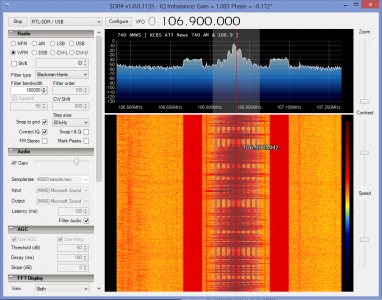
Comment from W6CSN
Time 6/20/2013 at 1:43 pm
Have fun with the RTL_SDR OM. I followed the article in the Jan ’13 QST http://www.usedradiomall.com/diy-sdr-in-january-2013-qst/ but haven’t done anything more with it.
I thought it would be fun to make an integrated AIS ship tracking display using the SDR to receive the packets. Or, see if there is a way to follow trunked public safety comms with the SDR.
I’d love to see what you do with it.