I recall burning three or four weeks of a sabbatical getting Saccade.com on the air with Wordpress. So much tweaking…
Tiny BASIC on a Tiny Display…
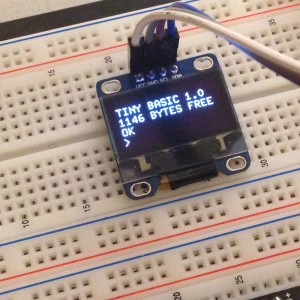 Early in 2012, I posted a small version of Tiny BASIC that I had adapted to run on the Arduino. It is based upon code which was written by Mike Field, and based upon an earlier version of TinyBasic for the 68000 written by Gordon Brandly, which owes its roots to Palo Alto Tiny BASIC, written all the way back in 1976 as one of the first examples of a free software project.
Early in 2012, I posted a small version of Tiny BASIC that I had adapted to run on the Arduino. It is based upon code which was written by Mike Field, and based upon an earlier version of TinyBasic for the 68000 written by Gordon Brandly, which owes its roots to Palo Alto Tiny BASIC, written all the way back in 1976 as one of the first examples of a free software project.
I had done a couple of extensions to that code to include simple commands to read and write digital and analog I/O pins, implement simple delays, and even generate simple tones. But then the project languished. Tonight, I dusted that code off and made a number of improvements.
First of all, the original program didn’t have very much memory to store programs. This is due largely to the fact that the Arduino Uno has only 2048 bytes of RAM to use for any purpose at all, so every byte is important. What I realized in staring at the code tonight was that a significant number of bytes (well, significant in this context) number of bytes were used to store some static data tables that defined the keywords and functions available to the interpreter. By changing those to “const” tables, I could move them to be stored in the flash (read-only) memory, and free up a couple hundred additional bytes of storage. That may not sound like a lot, but every little bit helps. Now when the system boots, it has 1146 bytes of memory to store programs.
Next, I thought it would be fun to use the OLED display that I’ve been tinkering with to act as an output display. I did a little quick math: I liked an 8×13 font for display, so that meant I could just get 4 lines of 16 characters on the display. That meant that I’d need 64 bytes of ram to store the contents, but that should be a small price to pay. I wrote up a new “outputchar” routine that would deposit printed characters at the the cursor location in the memory buffer, and then increment the cursor position, and handle scrolling. Refreshing the LED screen is not very fast, since it is occurring over the I2C bus, so I thought about a couple ways to “batch” the printing of individual characters, and only refresh the screen when a bunch of output has occurred, only when the screen was “dirty”, and when a time interval had passed. It took me a couple of tries to get this right, but it seems like it worked.
I filmed a short demo of the system working. The keyboard input is still coming from the serial monitor, but display is going to the OLED.
I’d be happy to release the code in a few days after I tinker a bit more. Right now, command line editing is a bit rough, and I’d like to get that working better.
Addendum: This code (the original authors, not mine) has served as the basis for additional versions, some more capable than mine. TinyBasicPlus includes commands to save and chain programs from the internal EEPROM, and store them to SD cards. Very neat.
Comments
Comment from assaltpl
Time 11/4/2015 at 8:21 am
HI
Can you post the sketch or send me by email.
Comment from Miguel
Time 11/25/2015 at 12:47 pm
Thank you , very interesting , you can send me the sketch, and may adapt the SD .
Comment from Shay
Time 1/31/2016 at 7:06 pm
Can you post the sketch please. I would love to have a look at it. Tnx
Comment from Efthimis
Time 6/23/2015 at 1:24 pm
Where i can download the sketch