ARISSAT-1 is off to a bumpy start…
First, the good news: ARISSAT-1 is floating free in space. I urge hams to listen for its 2m downlink on 145.950 to see if you can hear it. There is also a CW beacon on 145.919 and a special BPSK-1000 telemetry downlink on 145.920.
Now, the bad news. It appears that the UHF antenna was damaged or broken off at some time. The satellite was supposed to operate a 70cm->2m linear transponder, but without this antenna, it is unknown what the status of that capability will be (politely put, it’s almost certainly not going to work).
Okay, now the commentary:
It seemed rather obvious that the handling and deployment of the satellite was ill-conceived and poorly handled. You might imagine that some pre-EVA check of the satellite could have determined that the satellite was missing its antenna. You’d also imagine that the relative fragility of the solar cells (mentioned by one of the cosmonauts well into the EVA, after the satellite had been spun around and “contacted” all sorts of objects on the space shuttle) would have been part of a pre-mission briefing. Watching the video, it seemed that these cosmonauts were using all the care that a bunch of high school kids you hired to move your couch might have had. In the end, it appeared to me that they deployed the satellite simply because they couldn’t be bothered to stow it again as much as to achieve the goal of launching this amateur payload.
And lack of communication is one of the single most frustrating things I find about AMSAT. Surf on over to their website at arissat1.org and look for an update. It’s been two hours since deployment, and here is the only update in information that you can see:
Really? That’s all you have to say about the deployment? The culmination of four years of planning, building and testing, and it’s finally in space, and you can’t even file a report that contains any actual information?
I was curious about what the configuration of these antennas actually was. After finding a couple of broken links to the February 2010 design review, I found this page:
Lou McFadin, W5DID did a presentation on the antenna systems. It appears that the antennas were designed to be detachable and use a flange system similar to other antennas deployed on the ISS. There is a lot of detail missing from the presentation, but it seems to me that the obvious failure mode is simply forgetting to install the antennas rather than damage to them. The fact that the antenna situation was only detected once outside the ISS seemed very odd indeed. It should also be noted that one of the design goals was to be able to endure “rough handling”, which means that if the antenna were damaged, then one of its primary design goals was not adequately met.
Frustrating!
Oh well. I’ll be listening for telemetry on its first good pass, which appears to be a 38 degree pass after 1:00AM this morning. I’ll let you know what I find out. I’m monitoring a bunch of blogs to see if anyone is picking up telemetry, expect updates as addendums to this post later in the day.
A nice Flickr set of images from the NASA feed of the deployment
Addendum: It lives! Masa, JN1GKZ reported on the ARISSat-1 website that he heard the FM, CW and BPSK signals on 2m during its pass over Tokyo. It can run in “high power” mode when illuminated, the late night passes I will see tonight will be in eclipse: we’ll see how low power mode works.
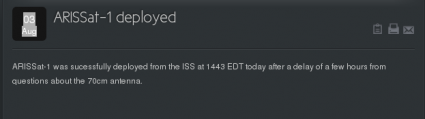
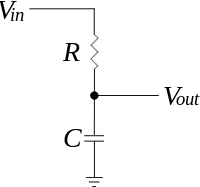
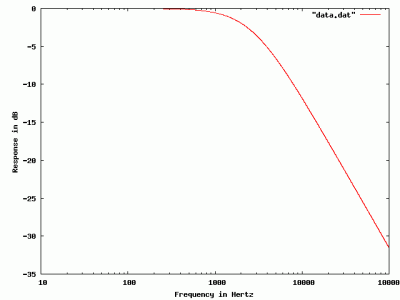
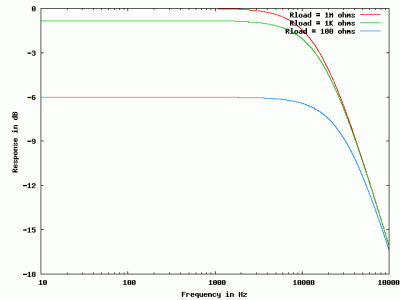

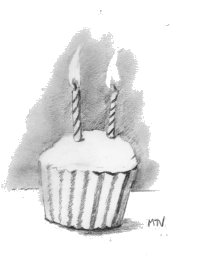
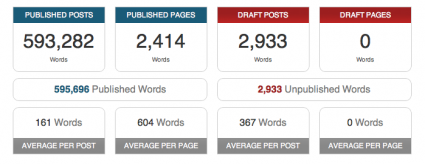
I recall burning three or four weeks of a sabbatical getting Saccade.com on the air with Wordpress. So much tweaking…