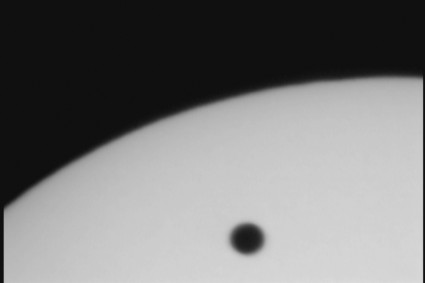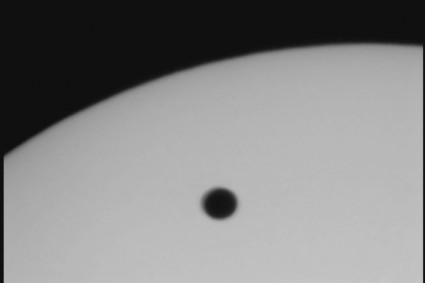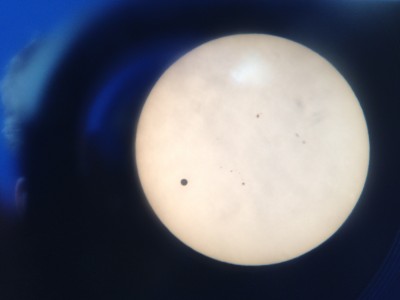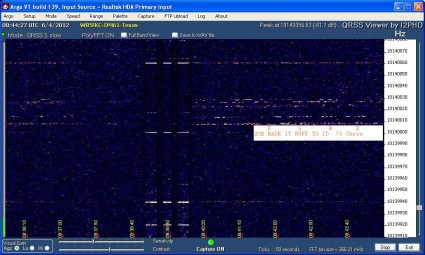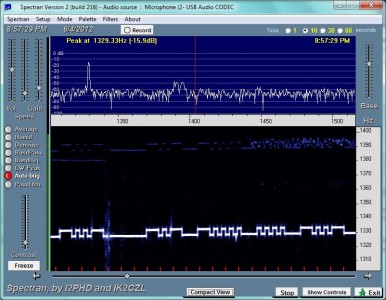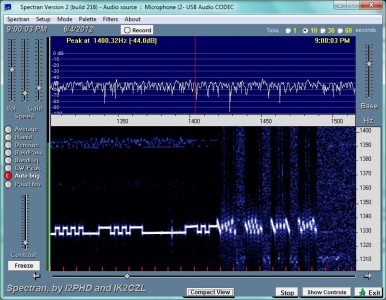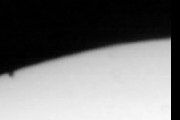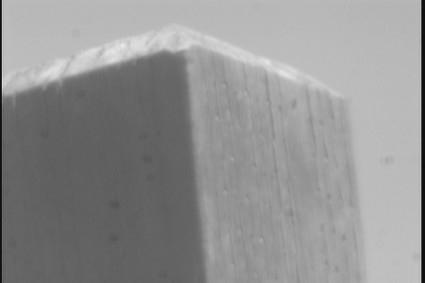I’ve got something like 30 states worked via JT65 over the last month or so, but I’ve obviously heard a lot more than that. I took my listening log, extracted all the U.S. callsigns, and then wrote a simple Python/sqlite script to look up each state for the callsign, and see how many states I’ve actually heard. It came out with 49 states. A quick perusal showed that I didn’t receive any calls from Wyoming or South Dakota. A moment’s further inspection showed that I had received several calls from Washington, DC, which accounted for the discrepancy.
Here’s the breakdown of stations heard by state:
AK KL7YK
AL KF4RWA, KI4PG, KK4A, KK4AFS, N4AU, ND4Q, W4YXU, WB4KDI
AR AC5EI, AE5ZZ, K5DTE, K5XH, KF5HTK, KO6FU, W5TT
AZ AC7LB, AE7CD, K0TW, K3WYC, K7DTB, K7KDX, K7LOL, K7TEJ, KB7RLY, KD7PMS,
KM3N, N1LS, N7AMA, N7GDP, N7NEV, N7SKV, N7THN, NO7P, NR5O, W7PP,
W8FDV, WM7CH
CA AA6TF, AC6JA, AG6IP, AK1P, K0CFI, K6AZR, K6CLS, K6DKY, K6EU, K6HX,
K6SID, KB6J, KC6OVG, KD6HQ, KD6MHL, KD6NJE, KF6XE, KG6AF, KG6WIK,
KI4MI, KI6HS, KI6UAL, KI6VJY, KI6YAA, KJ6CC, KJ6DQR, KJ6RKZ, KO6KL,
N3PV, N4SF, N6BO, N6BRP, N6BX, N6OL, N6RRY, N6TE, N6WS, N7LMV, NM3S,
NM6W, NN6XX, W6DTW, W6KAP, W6ONG, W6QB, W6TQV, WA6ALA, WA6OWM, WB6EZH,
WB6RLC, WB6ZXM, WO6M
CO AA0DW, AB0YM, AC0ZL, K0BAM, K0SU, KB0QC, KC0ONP, KD0BIK, KF0QZ, KI0J,
N0SMX, NN0G, W0GLB, W0QL, W0RGD, W7RTX, WB4CIW
CT AG2K, WA1NGH, WF1G
DC AB3UM, N3ES, N8HM
DE AB3OF, K3BH, W3MLK
FL AD5ZA, AJ4LU, AJ4WC, K4EOD, K4LRP, K4TFT, KA4USN, KB4VC, KJ4YAC,
KK4CIS, KK4XO, N4ABN, N6AR, ND3H, W4DAS, W4JCM, W4TV, W9IL, WA4KBD,
WB8VQU
GA AB4RH, K2TOD, K4CHC, K4GB, K4LDC, KI4UMX, N3XX, N4LXB, N4MEP, N4PHT,
W4ED, W4KDA, WB4WTN
HI KH6OO
IA AA0N, AC0XY, N0GR, WA0EIR, WU0U
ID KF7GMV, N7OQF, W7URX
IL K9EEI, K9JKM, K9PLX, KA9BHD, KA9CCH, KA9RXK, KB9ILT, KC9MEG, KC9NWH,
KC9UNL, N9APK, N9FYX, N9GRG, N9OQW, N9SS, NG9R, W9RVG, W9YX, WA9KXZ,
WA9MNF, WD9IOK
IN K9JUI, K9MQ, KC9NBV, KY9J, N9ACD, N9FDF, N9WKW, N9WVM, W9FFA, WB9IIV,
WC0Y
KS AE0AR, KI0KK, W0PSK
KY K9AAN, KA4OJN, KD7YZ, KV4AJ, N9DFD, WA4PBM, WB4ZFO
LA AA5AU, AE5VB, K4QAL, KB5GA, NF5Z, NO5L, W5ADD, W5GAD
MA K1HFR, KB1ESR, KB1UIF, KT1B, N1GJ, N1MGO, NZ1MT, W1BS, W1MA, W1UU,
W1XP, WA1GPO
MD AB3RS, K3IO, KB3VQH, N3FHW, N3KV, W2JVE, WA3MEJ
ME KA1QW, N1IPA, N7GLR, W1BFA, W2ZEN, W3HBM
MI KB8RMX, KC8GTX, KD8CXQ, KD8OTT, KD8RV, KG8OC, N8BB, NZ8V
MN K0JWC, KA0UEH, KB0HQD, KB0MDQ, KC0OUZ, KC0YFC, N0UE, NA0F, ND0M,
W0DYD, W0RSB
MO AC0LP, AC0MW, K0GK, K0TPP, KD0QJL, KD0QYN, KF0IQ, KG0KP, KL7QW, W0RL,
W0TTN, WB0LCW
MS AE5SK, KB5WKQ, KD5NDU, N4UPX, N5GDM, W8DM
MT K7CPY, KS7R, NT7R
NC K4BSZ, K4YTE, KJ4DJ, KJ4OHK, KR4RO, N4JS, W4MPS, WB4M, WB4QIZ, WZ5X
ND KI0QS
NE K0LUW, NI0B, W0YF, WD0DMO
NH KB1GKN, KJ1J, W1MSN, W1YQ
NJ K2AFY, K2RH, KC2WUF, ND2K, WX2H
NM AB5Q, K5USF, KC5TY, W5GEM
NV AB7KT, AG7CM, KE7S, KK7CC, KS7DX, W7UV
NY KA2AEY, KC2MBV, KD2BIP, N2YZS, W2MDW, WA2GSX, WB2KEC, WB2SXY, WF2S
OH AA8EN, AC8FT, K0KC, K8GI, KC8HNZ, KD8BIN, KD8RDH, KN8DMK, N8IR, N8TL,
N8XYN, NC8T, NT8Z, W8BI, W8MDG, WA8ICJ, WT8D
OK AF5Q, K5WPN, KB5LER, NZ5C, W5LE, WQ5O
OR AA7CU, AE7TO, K2NCC, K7JPF, K7TLP, KF7JGF, KK7CG, N7MQ
PA AD2L, AK3J, K3BS, K3DY, K3HR, K3NVI, K8WHA, KC3DS, KC3U, KT3L, N3MVX,
N3WLB, N3YEA, NC3P, W3BI, W3HZL, W3RC, WA3CAS, WA3DNM, WA3ERQ, WA3NGU,
WA3ZKZ, WD2RA
RI K1NPT
SC AI4GY, K4AMA, K4BTC, KG6MC, KJ4IZW, KJ4ZQX, KK4DSD, WB2GJD
TN AJ4HW, AK4DW, K4KQZ, K4PJO, K4TRH, KE4TG, KX4WB, ND2E
TX AA5KK, AE5TI, AF5BO, AK5V, K2OO, K5FRD, K5TCJ, K5WW, K5YUR, K6VNG,
KD5HOP, KD5ZAT, KE5MC, KF5IAK, KF5MDZ, KN8KAZ, N5JWM, N5LYJ, N5VP,
NA5AA, NO5B, NT5HS, NW5P, W0LPD, W5IPA, W5MDB, W5REM, WA5MS, WA5PGS
UT K7KKY, KJ2U, N7SMI, NS7B, WA7ADK, WE7BBQ
VA K0PT, K4LCM, KE4SAV, KJ4VTH, KU4FO, KX4P, N4ST, W4KZK, W7OTQ
VT AA1E, AB1NJ, K1LES, N2BJW, W1FNB, W1HRM
WA AC7IJ, AC7SG, AE7KI, K7LFY, K7MSC, KD7PCE, KK7UQ, NY7U, W7EWG, W7NBH,
W7PI, W7SSK, W7VAN, WA7KPK, WA7SCH, WB7AJP, WE7P, WR7K
WI AB9DK, KA9SWE, KE9JF, KE9LZ, NA9J, WB9BJQ, WB9NRK
WV K8OHZ, KC8GCR, WB8QPG
Addendum: Here’s the states (32 of them) that I’ve worked over the last month.
AK KL5E, KL7YK, WL7BDO
AZ AC7LB, K7TEJ, KM3N, KW7E, N7NEV, NV1D, W8FDV
CA N6BX, N7LMV, W6KY, WA6OWM
CO AA0DW, AB0YM, KC0ZGK, NK0G
CT KB1UUB, WA1NGH
FL KK4XO, N4ABN
HI KH6GRT, KH6SAT
IA K8OM, N0GR
ID KF7GMV, N7OQF
IN N9WKW
LA W5ADD
MA KB1UIF
MD K3IO, K3VPZ, N3CAL
MI KK8MM
MO AC0MW, WD0ECA
MS N4UPX
NC KR4RO
NE WD0DMO
NH K1CF
NJ K2AFY, K2RH
NM KC5TY, WA5DJJ
NY KC2MBV, WA2GSX
OH N8TL, WT8D
OK AA5CK, AE5US, K5WPN
PA AD2L, W8IJ
PR NP3FS
SC N4ITM, WB2GJD
TX K5WW, N5LYJ, WA5MS
UT KJ2U
VA N4RP
WA AE7U, K7MSC, KE7WEG, W7PI, WB7AJP
WI AD9P, WB9SDD